 This free plugin was based on Scott Hendison’s checklist of manual tasks needed, when setting up new WP sites. Core Tweaks WP is hosted at WordPress.org
This free plugin was based on Scott Hendison’s checklist of manual tasks needed, when setting up new WP sites. Core Tweaks WP is hosted at WordPress.org
Using this plugin will set up all of the “correct” options for SEO by default in seconds, and will save even the most experienced WP user at least 20 or more minutes per installation.
This plugin is *not* intended to replace other SEO plugins like All in One SEO, or Yoast SEO, etc. It does only what they don’t, and as they add more features, we continue to remove anything redundant.
For novices, or those who may be unfamiliar with generally accepted WordPress SEO strategies, you can save untold hours and costly mistakes.
The Process
The plugin adds a new admin menu item called “WP Core Tweaks”.
Features
From one admin screen, click a button and make any or all of these changes…
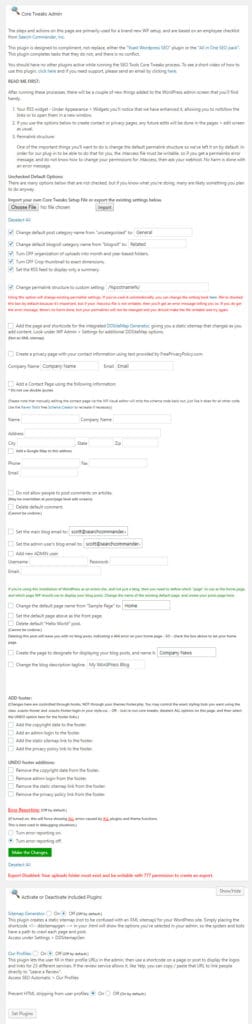 Change default post category name from “uncategorized” to:
Change default post category name from “uncategorized” to:
- Change default blogroll category name from “blogroll” to:
- Change the organization of uploads into month and year-based folders.
- Set the RSS feed to display only a summary.
- Change permalink structure to custom setting:
- Add a page and shortcode for the integrated DDSiteMap Generator
- Create a privacy page with your contact information
- Add a Contact Page
- Delete default “Hello World” post.
- Select a page to be displayed as your home page
- Change default post comments on articles.
- Delete default comment
- Set the main blog email
- Set the admin user’s blog email
- Add new users
- Change the default page name from “about”
- Set the default page as the front page.
- Create the page to designate for displaying your blog posts, and name it:
- Change the blog description tagline.
- Delete all links in blogroll.
- Enable the Atom Publishing Protocol.
- Enable the WordPress, Movable Type, MetaWeblog and Blogger XML-RPC publishing protocols.
- Add a robots.txt file to your blog root.(This WILL overwrite any existing robots.txt file and cannot be undone.)
- Uploads Folder: You will need to have writable permission
- Attempt to create the uploads folder and set the permission to writable.
- Change H2 tags to H1
- Import / export your settings from another site. Once you set preferences the first time, just export. Then import that file on future domains, and you’re done.
Download the plugin directly from WordPress.org, and you can click the image on the right to see the full admin options screen. Here’s a video, made back in 2014. Although branded differently, the plugin is essentially the same with a few more options.
Feature Suggestions:
What tasks do you routinely need to perform on a new WordPress site, which aren’t already listed above? Please let me know in the comments…
Are you looking for a set of tools to manage your own website visibility? Check out SEMrush for a free trial. I’ve been a customer and affiliate of theirs for years, and use it for all of our client accounts.


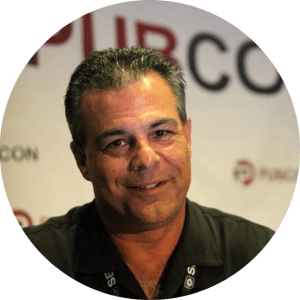

I tweaked at setup using the plugin, the downloaded the configuration file, later imported the configuration on another WP install and the uploaded configuration file did nothing. What needs to happen to get the plugin to read the configuration file?
@Mike
Sorry for such a long delay on this, but I was finally able to track down and correct the problem. It was a deprecated call and I had some difficulty finding an alternative solution. Thank you very much for pointing this out.
After reading this article I am using this plugin. This one is really amazing. thanks for sharing the info about it.