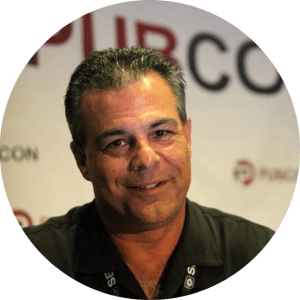Having a favicon makes your site stand out in someone’s web browser when they’re using tabbed browsing, making it easier for them to return. The favicon also shows up in the address bar next to your URL, and it will show up in their favorites when they bookmark your site.
Here are a couple of easy Favicon generators here and here that use your logo, and if you haven’t got a logo, you can be creative with this one. Once you have your favicon.ico file, upload it to the root, and you’re done.
Just having the favicon present isn’t enough though, and you need to add a little bit of code too.
Before the top <head> tag, place this in your code so that you’re telling the entire world that you have the favicon.ico and exactly where you’ve located it.
<link REL=”SHORTCUT ICON” href=”http://YOURDOMAIN.COM/favicon.ico”>
(obviously you need to change YOURDOMAIN.COM to your own domain)
While I can offer no scientific proof, or qualified testing results that having a favicon.ico will improve your rankings, that is my belief. Why?
Because these extra steps that are helpful for your site visitor, and show that you’re making more of an effort than just slapping up a domain.
Would I rather have a favicon than a well anchored inbound link? Of course not. But as time marches on, I believe that the little things are going to make more of a difference, and showing that you care about your visitors is going to distinguish better quality sites.